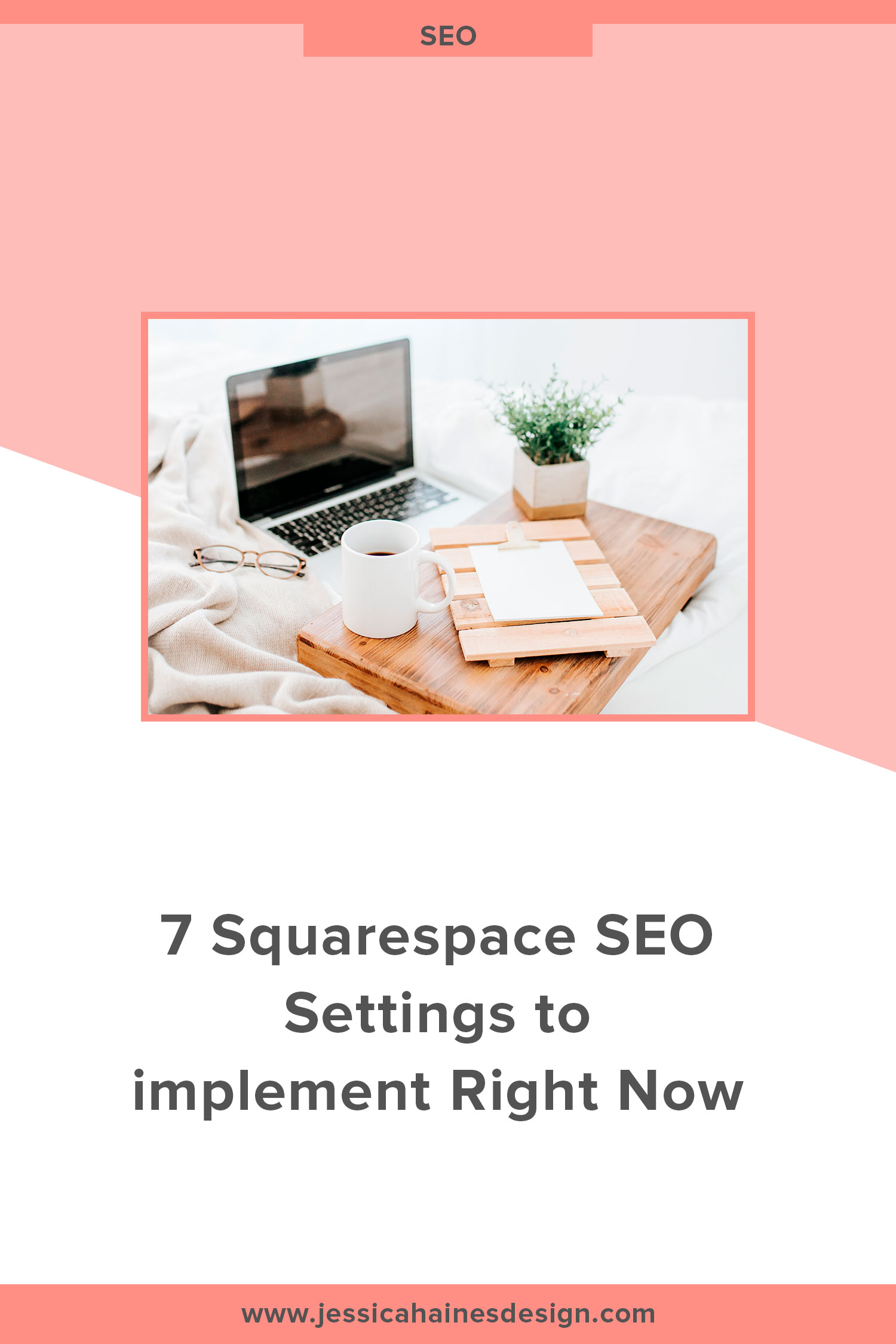Finding the Best Keywords so your Blog Posts get found on Google
You’ve poured your heart and soul into writing an amazing blog post that is incredibly helpful for your dream clients. You finally hit publish and then it’s crickets.
Except for your Mum, because that’s what mums are for, right?
Yep, we’ve all been there!
I spent 6 years writing my first blog, and even after all that time, it was still crickets. All because I didn’t have a clue how Google worked and I missed an important fact…
You’re competing against everyone else who wants to show up on Google for the same things you do, and Google’s job is to show the best result for someone’s search. If you want that to be you, it’s your responsibility to optimise your content so that Google knows it’s you!
That’s where Search Engine Optimisation (or SEO for short) comes in.
In this post:
What is SEO & why is it important?
If you have a website, you may have heard of SEO since it pops up online a lot, usually in a scary or overwhelming way.
Don’t worry, it’s not as bad as you think!
Basically, it’s just setting up your website in a way that shows search engines like Google what you do, and sharing valuable content your dream clients are searching for, so Google knows when to show your website in searches.
By showing on page one of Google, you’ll get a lot more eyes on what you do since most people only look at page 1 of search results. Plus, showing on page one is a huge boost to your credibility, since we all know Google only wants to show the best results!
Basically, it means you’ll get a lot more traffic to your website FOR FREE, and those people are actively looking for what you do, so they’re already an audience of people ready to buy!
And the best part?
A blog post you write can show in Google for years, which could mean new eyes on your website for a very long time. Considering Facebook or Instagram posts disappear in a few hours, this visibility is HUGE!
If your website is designed to convert your visitors into leads and clients, these visitors could be joining your email list, booking discovery calls and making purchases even while you sleep.
Pretty awesome, huh?
The first step when working on your SEO for your blog is to work out the keywords that your dream clients are typing into Google, so let’s dive in!
Want to learn more about SEO? Check out these posts:
What are keywords?
Keywords are the terms your dream clients are typing into their Google search to find what they are looking for, and they are the starting point to your SEO.
Choosing keywords is important. If you find the right keywords, you’ll end up in the search results for people that are actually searching for help with what you offer, so they’re ready to hire. Choose the wrong keywords and you may not see any increase in traffic or may end up attracting the wrong types of clients.
When you are choosing keywords for your blog posts, you need to think about what your dream clients would be typing to find your post. These keywords will generally be 2-4 words long and will be fairly specific.
Let’s see this in action:
You’re getting married! Congratulations! You’re now on the hunt for an amazing wedding photographer.
Would you type “photographer” or “wedding photographer Nottingham” into Google?
I’m betting it would be the second since it’s more likely to help you find your dream photographer for your wedding rather than wading through thousands of irrelevant results.
Your ideal clients will be doing the same thing.
Getting specific means with your keywords means that you’ll be more likely to be found by the right people. An added benefit is that specific keywords are also less competitive so you’ll have more chance of showing in search results sooner.
How to find the right keywords for your blog posts
You want your blog posts to help you get new eyes on your website, right?
That means you need to think about the keywords you are using for every blog post you write.
There are couple of steps that will help you find the right keywords to use, so I’ll break them down:
Step One – Brainstorming Keywords
First, you want to think about the topic of your blog post and what your dream clients are likely to type into Google to find the post.
I generally suggest finding around 5-10 ideas for each post, so you can refine them to find the best ones and also so you have variety to use in your posts.
You’ll likely have a couple of ideas that come to mind right away, but if you get stuck, here are some ideas to help you find more keywords:
Type your keyword ideas into Google and see what predictive options comes up in the search bar as you go. This gives you an idea of other popular keywords that people are searching for
Hit enter on your search and scroll to the “related searches” section at the bottom of the Google search results. These are also popular keywords that people are typing into Google
Ask your audience what they would type into Google if they were looking for your blog post. This could be a social media post, an email to your list, directly reaching out to people, etc. Here is an example where I asked in my Facebook group
Head to Answer the Public and type in your ideas to see a list of insights on what people are typing into Google
Search your ideas on Pinterest and look at the predictive search people are looking for along with the suggested searches that appear underneath the search bar for even more ideas
Head to YouTube and do the same. You’ll also see predictive searches that are popular on YouTube
Even if you only try a couple of these searches, you’ll likely have plenty of ideas to use.
That’s where we move onto…
Step Two – Refining your Keywords
It’s time to narrow down your search to find the keywords that are most worth your time and effort.
I like to use Ubersuggest for this.
You can create a free account which will allow you to search your keyword ideas to get an idea of what has a good search volume and an achievable difficulty.
If you are just starting out with SEO and aren’t yet generating website traffic from Google, I suggest looking for easier keywords, since you’ll be more likely to see results sooner.
For example, if you find a keyword has 1000 searches per month and an easy difficulty, you could write an epic blog post on the topic and that could be enough to gain you that coveted top spot on Google. This could gain you about 280 new visitors per month since the average click rate for the first result is about 28%.
Let’s say that keyword had a hard difficulty, you may find you need to write 5+ epic posts on the topic to even get onto page one, so it will be a much slower process to get results.
In saying that, once Google sees you as an authority on a topic and you’re generating good traffic from a lot of keywords, you might find it only takes 2-3 epic posts on the topic to get to page one for a difficult keyword.
When you are typing your keyword into Ubersuggest, you’ll see a few columns of information. The ones you want to pay attention to are:
The VOL column shows the number of Google searches per month
The SD column shows how hard it is to rank for a keyword (Green = Not competitive so easier to get results, Yellow = Moderately competitive and more challenging to get results, Red = Super competitive and hard to get results)
You’ll also see a list of similar keywords that you can check through to see if one of them is more worth your time and effort.
I suggest working out your top 3-5 keywords on the topic here, so you have multiple options to weave into your blog post.
Pretty handy, huh?
Want to attract more dream clients to your website for free?
If so, you need to be found on Google! This free SEO Checklist for Squarespace will help you grow your website traffic, so you can get more leads and clients from your website
I’ve found my keywords, now what?
Woohoo, you’ve made it through the hardest part!
Once you have your list of keywords, it’s time to put them to good use by optimising your blog post so that it’s more likely to get found in Google.
Here’s where you can include your keywords in your post:
In your blog post title
In the blog post URL (that’s the link to the post, eg www.yourwebsite.com/blog/add-keyword-here)
In any headings and subheadings where they make sense
In the main text of your blog post, generally 2-4 times throughout, especially in the first 100 words of the post
In any anchor text in the post (anchor text is any words that are linked to somewhere else)
In your blog categories and tags
In your image descriptions and alt text (this is text that you use to caption a photo and say what is happening in it. It is important since Google can’t actually see your images, it will read this text instead. Also, if someone is blind and using a screen reader, this text will be what is read out so the person knows what is happening in an image)
A word of caution… You don’t want to overstuff keywords into your blog posts. Google sees it as spammy and can penalise you for it. If you’re not sure if you’ve overdone it, read the post back to see if it makes sense to a reader. If it does, you’re good to go, but if it sounds spammy, you’re best to cut out a couple of the keywords, or use some of your other keyword options.
If you want to dive even deeper into optimising your website for SEO, I have a free SEO checklist that talks more about optimising your content and images, building up backlinks to your website, how social media impacts SEO, and more. It also goes into the SEO settings to use for Squarespace if that’s where you’ve created your website.