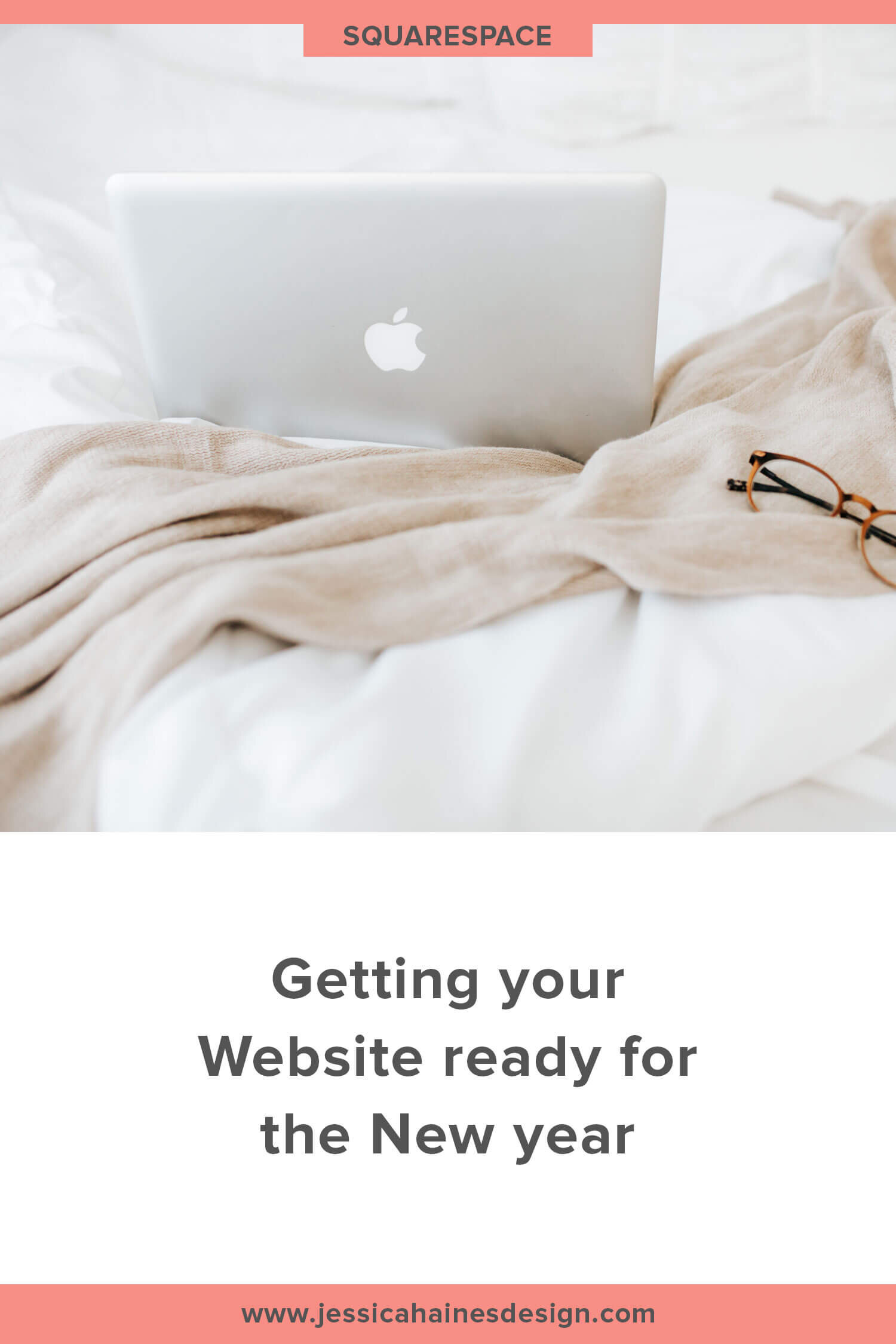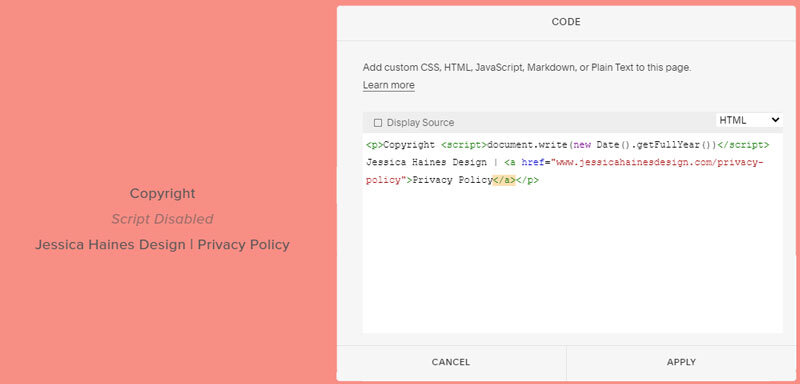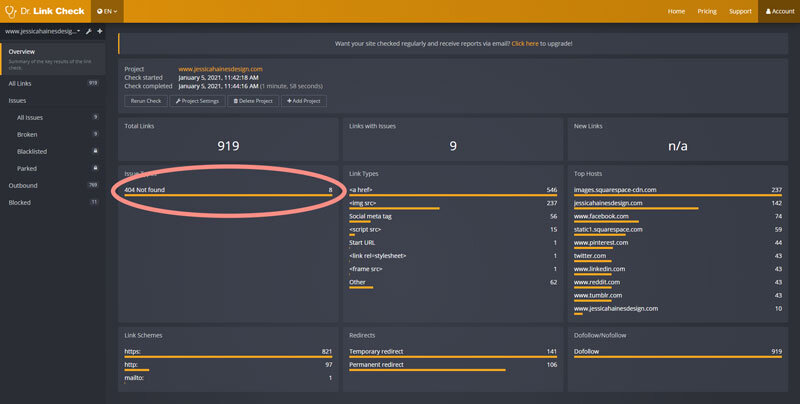Getting your Website Ready for the New Year
2020 has been a crazy year, that’s for sure! There’s been so many ups and downs that no one could have predicted.
As the year draws to a close, it’s time to welcome a fresh start for 2021. I have to say, I’m very much looking forward to the clean slate and the fresh energy a new year brings!
Are you feeling the change in the air too?
With the fresh start a new year brings, it’s the perfect time to blow off the cobwebs and give your website a little lovin’!
After all, your website will only grow your business if it’s up to date, works well, speaks to your dream clients and invites your visitors to your email list and to work with you.
So, without further ado, here’s how you can get your website ready for the New year!
Update your copyright details on your website
Most of us forget to update the copyright details on our website when a new year comes around.
Yep, even me.
But it’s worth to take 2 minutes to make sure it’s up to date. It helps you protect your content by letting people know how they can use it. Plus, it gives you more rights to fight a copyright infringement if someone DOES steal your work.
It also looks more professional and prevents confusion for visitors. They may see an out-of-date copyright notice and think your website or business isn’t current, especially during Covid with so many business closing down and operating differently.
Your copyright notice will generally include:
The word “Copyright” or the © symbol
The current year or the span of years you’ve been in business
Your business name
Any legal details you need to include, such as if you are an LLC
Links to your legal pages
For those of us that always forget to update the copyright details, I've got you! I have a handy workaround in Squarespace that will update it automatically each year!
Instead of using a text block to add your copyright information, you can use the code below. If you have a business or commerce plan on Squarespace, you need to add it to a code block and delete what’s already there. Or if you’re on a personal plan, you can add it to a markdown block.
<p>Copyright <script>document.write(new Date().getFullYear())</script> Your Business Name | <a href="https://yourwebsitelink.com/privacy-policy">Privacy Policy</a></p>
You will need to update the details in bold before you save it. This includes your business name and the link to your privacy policy. When updating the details, you need to keep the "" around your website link for it to work properly.
And a quick note - When you save the code block, it will look a bit weird and have a “script disabled” message. To make sure it works properly, you can save the page and load your website in a new window.
Don’t have a copyright notice or still rocking “Powered by Squarespace” in the footer?
It’s time to change that!
Your website footer is prime real estate since it shows on every page of your website. If you want to book clients and grow your email list, this post will give you some ideas on how to optimise your website footer.
Check your website legal information
While you’re updating your copyright info, it’s a good idea to check in on your website legal information. This helps ensure you’re protecting yourself and your business legally.
I'm sure we all know by now that I’m not a lawyer and this post does not take the place of legal advice for your business.
But most countries need you to have a privacy policy if you are collecting information. This includes contact forms, analytics and email subscribers.
Since all websites should do this, your privacy policy shows how you handle this info.
If you don’t have this information, you could be up for some very hefty fines under the GDPR legislation in Europe, and privacy laws in most other countries (I’ve heard that these can be in the millions!).
It's a good idea to have terms of use and terms of sale on your website as well, to protect your content and paid services.
These pages outline how visitors can use your website and your business policies. You know, important stuff like payments and refunds, that you don't want to think about.
If you don’t have these legal details, you can speak to your lawyer to create what you need, or you can buy legal templates.
I personally like the legal templates from Your Legal BFF. You can search by industry to see what you’ll need, which makes it nice and easy to get what's needed. This is an affiliate link so I may make a small amount back from your purchase. Don't worry though, I only recommend what I love and it doesn’t cost you any extra.
Check for broken links and fix anything that comes up
There’s nothing more frustrating than seeing a link you want to read only to find the page doesn’t work.
It’s not a good experience for your website visitors, and it’s also not great for Google. It makes it harder for Google to scan your website and it can even impact how well you show in search results.
Don’t worry, it won’t take you days of clicking on every single link on your website to test them all.
You can use a tool like Dr Link Check to scan your website for you instead, and it’s super quick and easy!
Just enter your website link and click the “Find Broken Links” button. Your entire website will scan and you’ll get a list of broken links at your fingertips in minutes.
Once the scan finishes, you want to look at Issue Types in the top left of the dashboard. If 404 Not Found has a number next to it, you have broken links.
To fix the broken links, click on 404 Not Found to go to the page that shows exactly what is broken. Here you'll see what page the link is on so you can easily fix it.
Even the most well-maintained website will end up with broken links over time.
It happens anytime an external link changes or removes a page, or if you change or remove pages yourself. It's a good practice to do this check each year or anytime you make big updates to your website.
A bonus of checking broken links regularly is that there won't be too many to update, so it's quicker and easier to do!
Test your contact forms
If your contact form breaks, you could be missing leads and opportunities without knowing.
You want to make sure that the contact forms people submit are actually ended up where you want them – in your inbox!
I actually suggest testing your contact forms quarterly. If you use the inbuilt Squarespace contact forms, it's a good idea to set up a backup storage option in Google Drive. This means if your forms ever have an issue, you can check what's come through.
If you use a contact form embedded from a CRM like Dubsado, you should get an email every time someone reaches out. You will also be able to access a backup through your CRM platform directly.
If you notice you’re having issues with the emails or the forms, it’s worth contacting your CRM support team to fix it.
Test your newsletter sign forms
A perk of having newsletter sign-ups on your website is filling your email list with potential clients on autopilot.
The last thing you want is to find out it’s not working and you’re missing out on the opportunity to nurture your tribe. We don’t want those leads disappearing into the abyss of the internet!
Plus, it’s not a good experience for your subscriber to sign up and not receive the freebie they're excited about. It can set a bad first impression and send your dream clients elsewhere.
Is your website booking you clients while you sleep?
This free website audit checklist will show you what’s working on your website (and what’s not!) so you’ll know exactly what updates to make to help you grow your leads and bookings on autopilot.
Here’s a little hack for you if you’re using Google Workspace for your business email:
If you've already subscribed but need another email address to test, you can create an email alias. To do this, you can add +test to your email address on the sign-up form.
So instead of typing hello@yourbusinessname.com, you use hello+test@yourbusinessname.com. The test email will come through to your regular business inbox.
Pretty neat, huh?
If you want ideas on how to grow your email list through your website, check out this post.
Update your service pages and pricing
The new year is a great time to check in on your offers and pricing to see if anything needs updating.
Over the course of a year, your services will evolve as you gain experience and grow your skills.
Your package details may change or you get better at communicating the value of what you do
Your prices may increase as you increase the value you provide to your clients
You might have created a fun new service you need to create a new service page for itou might stop offering a service you don’t enjoy doing and need to delete the service page
You should have new and improved testimonials or case studies to include. This post will help you get killer testimonials that convert visitors to clients. This one will show you some fun ways to display them!
You may want to add an FAQ section to the page to save unnecessary emails coming through
Let’s talk pricing on your website for a sec as well.
Adding prices to your website is a hotly debated topic. I see it come up in Facebook groups at least once a month. I’m a big supporter of including prices on your website and here’s why.
I’ve actually tested removing the prices on my website. I found the enquiries I started getting through my website were much lower quality. It included super low budgets, bad fits and people that had no clarity in their business.
Overall, it made for awkward pricing conversations and wasted both of our time.
This can be avoided by sharing the price upfront. This will prevent anyone who isn’t serious about their project from booking a call.
Just a little something to keep in mind when you’re debating whether to include your prices or not.
Here are some of the benefits of keeping your service pages up to date:
It gives potential clients all the information they need upfront to hire you
It saves you from a flood of unnecessary emails and DM’s answering the same questions over
It saves you from having awkward conversations about price or package changes
It shows Google the page is up to date and relevant so the page is more likely to show in search results
Review your website permissions
The more people that can access your website, the more opportunity you give for something to go wrong.
There’re more people who could get hacked, infected by viruses or have login details compromised. This exposes you to security issues
There’re more people who could go in and make updates in error, buy something you don’t want or delete things you need
In most cases, you will be the only person who needs access to your website. Over time, you may find you have a designer, VA, blog contributors, SEO specialist or more on there.
We only give access to people we trust, but you never know what could go wrong and cause an issue in the future.
It’s worth taking time to review who has access to your website and removing anyone who doesn’t need it at that time.
You can always add them back onto your website at a later date if needed.
To make changes to your website permissions in Squarespace, head in SETTINGS > PERMISSIONS.
Here you’ll see who owns your website along with any contributors you have. You’ll be able to make the updates to who has what access.
Check each page of your website on both mobile and desktop
It's also worth giving everything on your website a once over on desktop and mobile. You want to make sure it all looks and works the way it should.
Here are a few things to check for:
Any pages that have issues loading
Any layout and formatting issues that result in your website not looking the way it should
Any buttons or links that aren’t going to the right stop
Any missing or out of date information you need to update
Making sure you have calls to action on every page
Making sure your navigation is simple and easy to find your way around
Checking your contact details and social media links are correct
Any images or copy that needs to be updates
This can create a big list of updates you need to do. It’s a good idea to knock out anything urgent right away, then schedule some time to make any other updates.
If you don’t want to it yourself, it could be a perfect opportunity to work with an expert for a design intensive. If this is you, let’s chat!
Freshen up your website ensures it’s in tip-top shape for visitors. This increases your chance of turning them into clients.
Plus, it shows Google your site is current which makes you more likely to show in search results. The extra website traffic is always a nice perk if I do say so!
What updates are you making to your website for the new year? Which of these tips is your favourite?
Want some help updating your website? A design intensive might be the perfect solution for you! Book a discovery call below and let’s see how I can best help you grow your website